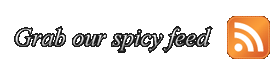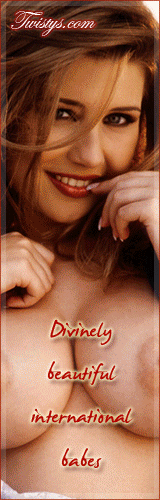FAQ
Are your screensavers pornographic?
Our screensavers are made with the use of adult material and are intended for persons 18 years of age (21 in some jurisdictions) and older. Although they are sexually oriented, they can’t be called shamelessly explicit. Rather they focus on the beauty of the human body and its erogenic aspect.
Are your screensavers really free? What’s the trick?
Spicy Screensavers are freeware. According to our license agreement, you have rights to download, install and use our software at no cost solely for personal, non-commercial purposes. We use free but often copyrighted content to build our screensavers and we don’t find it right to charge you any money for them. We get profit from our sponsors which ads you can see on our website. Also all our screensavers have exit banners leading in most cases to official sites of models and to other relevant resources, which are our partners.
Are your screensavers safe?
We can assure you that our software is 100% clean. It contains no spyware, no adware, no malware and nothing that can harm your PC and make your PC experience less comfortable.
I have [Operational System] installed on my PC. Will your screensavers work?
Our screensavers are compatible with Windows 98, Me, NT, 2000, 2003, XP, Vista, and 7.
How to install your screensavers?
In order to install the screensaver, unzip the file you have downloaded from our website. Run the executable, accept our license agreement and follow some simple instructions.
How can I change your screensaver settings?
You can access the screensaver settings through the display properties dialog. To open it, right-click with your mouse over your desktop area and select Properties from the menu that appears. Open the Screensaver page and toggle several settings, which modify the behavior of the screensaver (image size and order, transition effects and their speed, background music, exit conditions, etc.).
How to uninstall the screensaver?
We hope, you will never want to do it! Still you may uninstall the software at any time and with no limitations, using the standard uninstall procedures. Go to the “Add or Remove Programs” dialog box in the Windows control panel, find the screensaver and click “Uninstall”. You may also go to the WINDOWS folder, find the screensaver, and delete it manually.